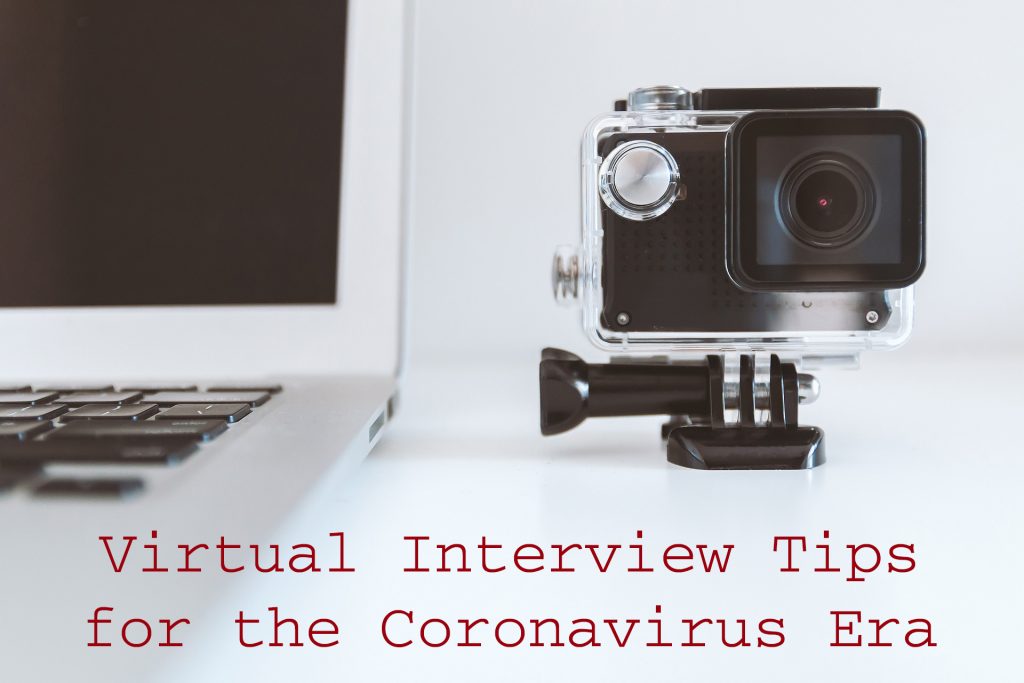by Chrissy Roshak
April 29, 2020
With jobless claims on the rise, more and more people are suddenly searching for work. Whether you were already looking for a new job or it became a sudden necessity, you’ll need to adapt to new social distancing interview norms as many companies are switching to virtual interviews. The questions you’ll encounter are the same, but the logistics pose new challenges.
Prepare for your interview
Don’t forget this step as you focus on adapting to the new setup. You still need to do the usual prep work to ace the interview. Include the following things on your prep work checklist:
- Research the company. Start with the company’s website and get familiar with their mission statement. Make note of the things that inspire you and imagine yourself working there. Draw on this vision during your interview.
- Research the role. You probably applied for several positions before you landed this interview. Go back and familiarize yourself with the details of this job. Imagine a day on the job, and come up with a few questions ahead of your interview
- Review your resume. This one is easy to overlook since your resume is about you, and who knows you better than you right? But you need to know what’s on there because your qualifications are what you’re coming together to discuss. Make sure key dates, projects, and skills are in the front of your mind.
- Rehearse the interview. Practice answering common interview questions and explaining why you want the job. Even if you feel desperate for work, that’s not the image you want to project during your interview. Draw on inspiring things you uncovered when you researched the company and describe the projects you listed on your resume to explain why you are qualified for the job.
Get to know the Tech

Your interviewer will let you know which video platform you’ll be using for the interview. There are a few steps you need to take ahead of the interview to make things run smoothly.
- Setup your account. If you’ll be using a video chat platform you’re not familiar with, check if you need to setup an account beforehand. If so, take the time to setup and create your account well before your interview. You don’t want to start your interview with technical problems.
- Check your setup. Make sure your computer is setup to run the video chat platform. If your computer has a video camera, speakers, and a microphone, you’ll want to use the computer instead of your phone. It will be easier to keep the camera steady and will keep your hands free during the interview.
- Do a sound check. Make sure your camera, speakers, and microphone are all working and turned on. You don’t want an equipment failure to ruin your interview.
- Practice your interview with a friend. Use the same video chat program you’ll be using for the real interview. This practice session should accomplish 2 goals: you’ll want to make sure you can run the video chat smoothly, and rehearse being on camera for an interview.
Prep Your Space
You will have complete control over your environment for this interview. Keep the following things in mind when you prep your space:
- Choose a quiet space in your home. The weather is nice this spring, but you can’t control background noise and distractions outside. Look for a distraction free area in your home where you can setup your computer to minimize background noise during your interview.
- Setup your computer on a table or desk. Even if you have a laptop, you should position your computer on a stable surface. You don’t want the camera shaking during your interview, and you’ll have more control over the angle of the camera – aim for slightly above eye level. You should avoid looking down on your camera as it will give your interviewer the impression that you’re looking down on them.

- Consider lighting. You can take advantage of natural light from a window or setup in a space with good lighting. However, you should avoid placing the light behind you or setting it up like a spotlight directly on you. You want to avoid shadows on your face, but it shouldn’t look like you’re being interrogated either.
- Clear the clutter. Take a look at your space through your camera. Do you see stacks of papers, dirty dishes, or piles of laundry? Move them out of your interview area. This also isn’t the time to show off your poster collection. Aim for a neutral wall behind you, without distractions. You want the focus to be on you, not your décor.
- Keep others out of the space. If you live with family, roommates, or pets, do your best to keep them out of your interview space during the interview. Warn them ahead of time that you’ll be doing an interview and ask them not to interrupt. You can even tape an “Interview in Progress” sign on your door during your interview. If you have kids or pets, plan to keep them entertained and out of your space during your interview. (Kids might enjoy an age appropriate project or some educational screen time. Give your cat fresh catnip or give your dog a new chew toy in a different room).
Dress The Part

Just because your interview is technically in your house doesn’t mean it’s casual. You should still dress a step above the dress code of the company you’re interviewing with. If that means dressing significantly more formal than you usually would at home, dress up and practice to get comfortable with it. You should also avoid the urge to wear sweats or PJs with a nice shirt. Your interviewers won’t see your legs but dressing the part down to your shoes will help you get into the right frame of mind for interview success. If you’re wearing your slippers to the interview, it will be harder to take it seriously.
Virtual Eye Contact
Virtual eye contact might be the hardest thing to adjust to. We’re used to looking at someone’s face when we’re engaging in conversation, but with a virtual interview you have a camera between you. Think about your favorite TV host – you can tell when they’re addressing you because it feels like they’re looking right at you. But it looks that way because they’re looking right at the camera. In order to give your interviewer that same feeling, you’ll have to do the same thing. It would feel unnatural to avoid looking at your interviewer’s face on your screen; so, aim for a mix of looking between the camera and the screen.